How to Get Followers on Pinterest in 2025
Followers are an important part of a page or a brand that is hoping to make money on Pinterest. As we all know that Pinterest has grown to be more of a visual search engine other than a social network. Therefore, one shouldn’t underestimate the power of followers, because you’ll need both visibility and loyal fans who are returning.

Stats have shown that Pinterest generates over 33% more referral traffic to e-commerce websites than Facebook. Well, it’s because Pinterest is good for serving content that’ll match users interest. It’s the perfect place for bloggers, content creators, business owners and marketers to gain followers that’ll grow their brand further.
Whether you’re new to Pinterest or you’re someone struggling to get followers, there’s no need to panic. What's needed is just the right guide to help you settle in and build your follower base on Pinterest. In this article, you’ll discover the best strategies to get followers on Pinterest without spending a dime or having any experience.
10 Smart Strategies to Get Pinterest Followers
Gaining Pinterest followers fast is just like making a post to rank on Pinterest. There are ethical strategies you need to follow. Over the past few years now, a lot of users on Pinterest have been taking advantage of these strategies. If you also want to hop in and build your fan base, you should leverage using them as well.
#1. Optimise Your Profile for Growth
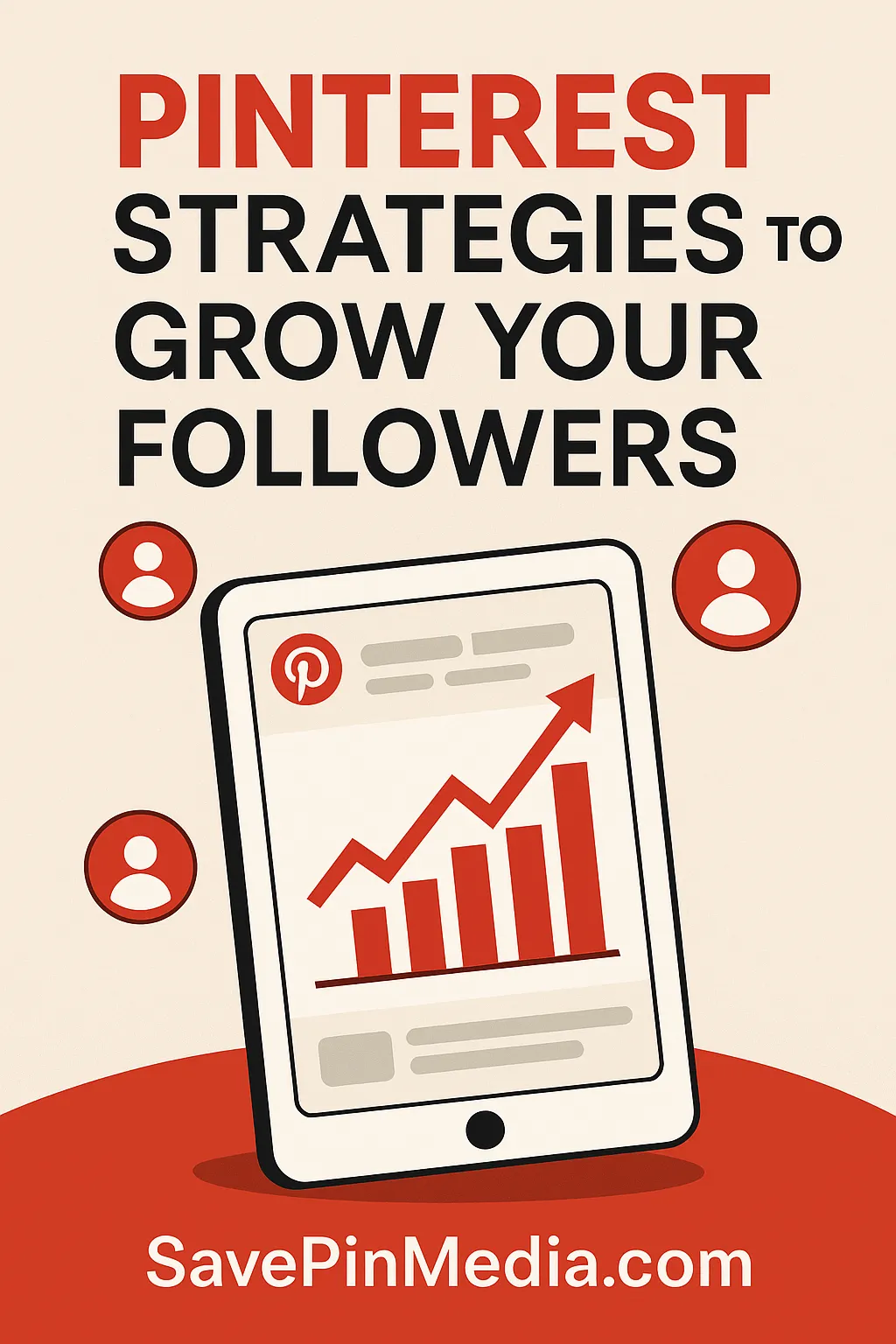
A profile with the right optimisation on Pinterest is known to attract growth in the space of few days, weeks and also months. As a user, before you can start getting new followers, make sure your profile is well-arranged by doing the following:
- Use a clear profile photo (ideally your face or a brand logo).
- Write a simple, keyword-rich bio. Mention what you post about, e.g., “Sharing easy home décor ideas and DIY tips.”
- Switch to a business account: This comes free and also offers more advantages for tools like Pinterest Analytics and much more..
- Create niche-specific boards with clear titles and quality cover images.
#2. Post High-Quality Content Consistently
There’s a saying that consistency is the key to success. If you want to get more followers on Pinterest, you’ll surely need it. Always try to post at least 5-10 pins per day for a steady increase in growth.
While posting daily, you should focus on quality too. Use clear images, helpful content, and well-designed pins that match your niche. You can try some of these tips as well:
- Use beautiful images, clean layouts, and clear text overlays.
- Stick to your niche. If you’re about healthy recipes, don’t suddenly pin fashion content.
- Save pins at different times of day for better reach.

#3. Use Pinterest SEO
Since Pinterest works as a visual search engine, you’ll need to optimise SEO basics if you want people to discover your pins or profile. Learn to add relevant keywords to your pin titles, descriptions, and board names. Use Pinterest’s search bar to find what people are looking for.
#4. Engage with the Pinterest Community
Pinterest has a growing community which is far bigger than most social media platforms. One of the best ways to grow followers is when you engage with other profiles in the Pinterest ecosystem. Engaging simply means doing the following:
- Following other creators who share the same niche as you. Note: While some may follow back, others won’t.
- Repin other’s content that fits your brand. It shows you're active and not only promoting yourself.
- Join Group Boards or Tailwind Communities to expose your pins to wider audiences.

#5. Create Eye-Catching Pin Designs
Design matters when it comes to ranking or attracting followers to your profile. What people see in the first instance, gives a direct impression or dissatisfaction. Use tools like Canva to create pins that are visually appealing and easy to read.
You don’t have to be a professional designer, just follow these proper guidelines and you’re good to go:
- Your pins should have bright colours, bold text overlays, and clean fonts.
- Always stick to Pinterest’s ideal size: 1000 x 1500 pixels (2:3 ratio).
- Use infographics or step-by-step guides as they often get shared and bring long-term visibility.

#6. Make Use of Idea Pins and New Features
Idea pins are also a great way to attract followers. Since they appear prominently in feeds and are designed to drive engagements, using them offers an easy way to grow. Using idea pins simply means using them to show tutorials, behind-the-scenes content, or product demos. Pinterest often promotes new formats like these, so using them gives you extra exposure.
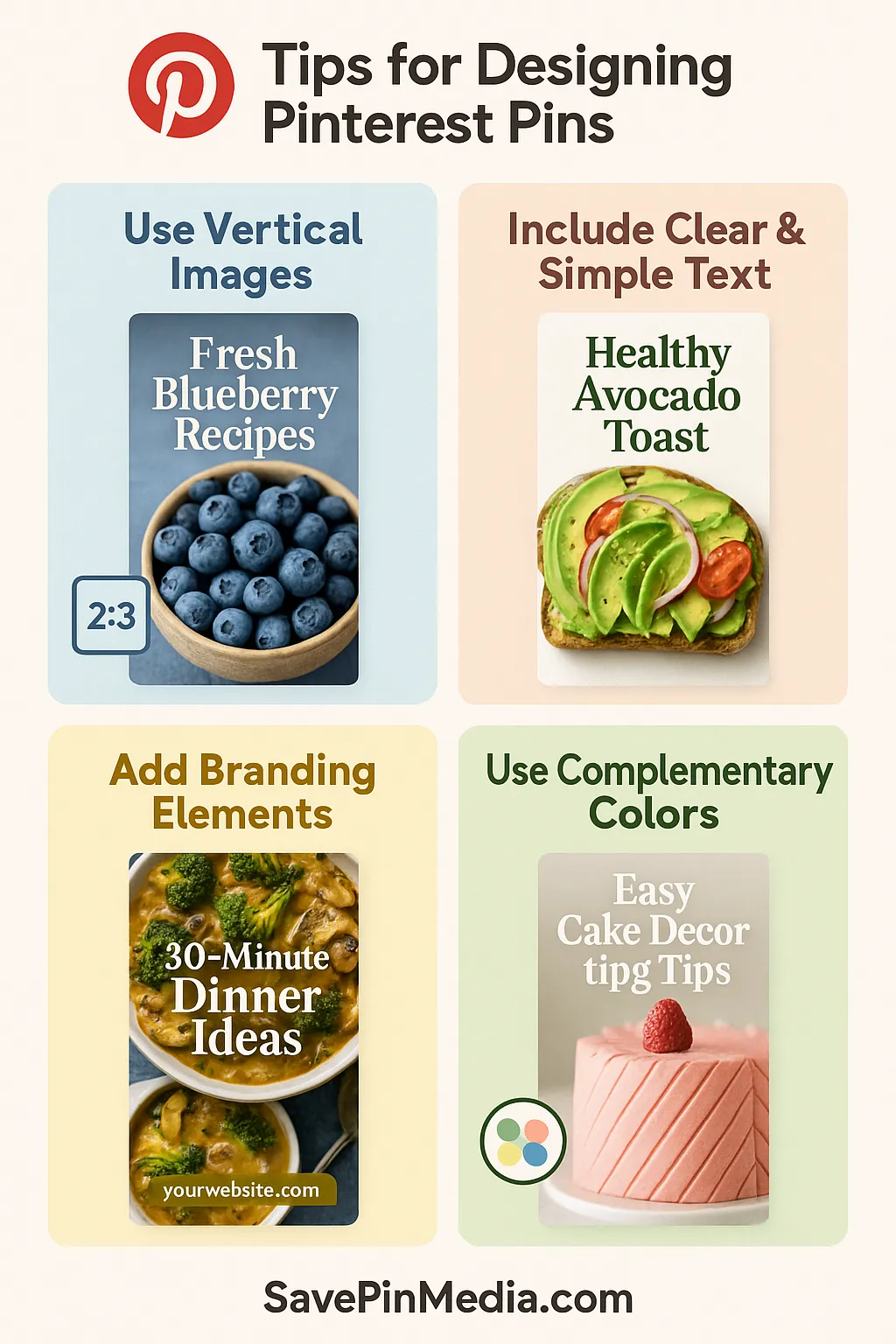
#7. Promote Your Pinterest on Other Platforms
While creating pins on Pinterest and linking your blogs, websites or other social media platforms. You can as well do the same if your audience is much on Instagram, YouTube, TikTok, etc. Add a follow button to your website or create a clickable banner. You can also do the following:
- Share a Pin preview on your Instagram story.
- Dropping your Pinterest profile link in your YouTube videos descriptions.
- Encouraging others to follow you on Facebook or WhatsApp status.
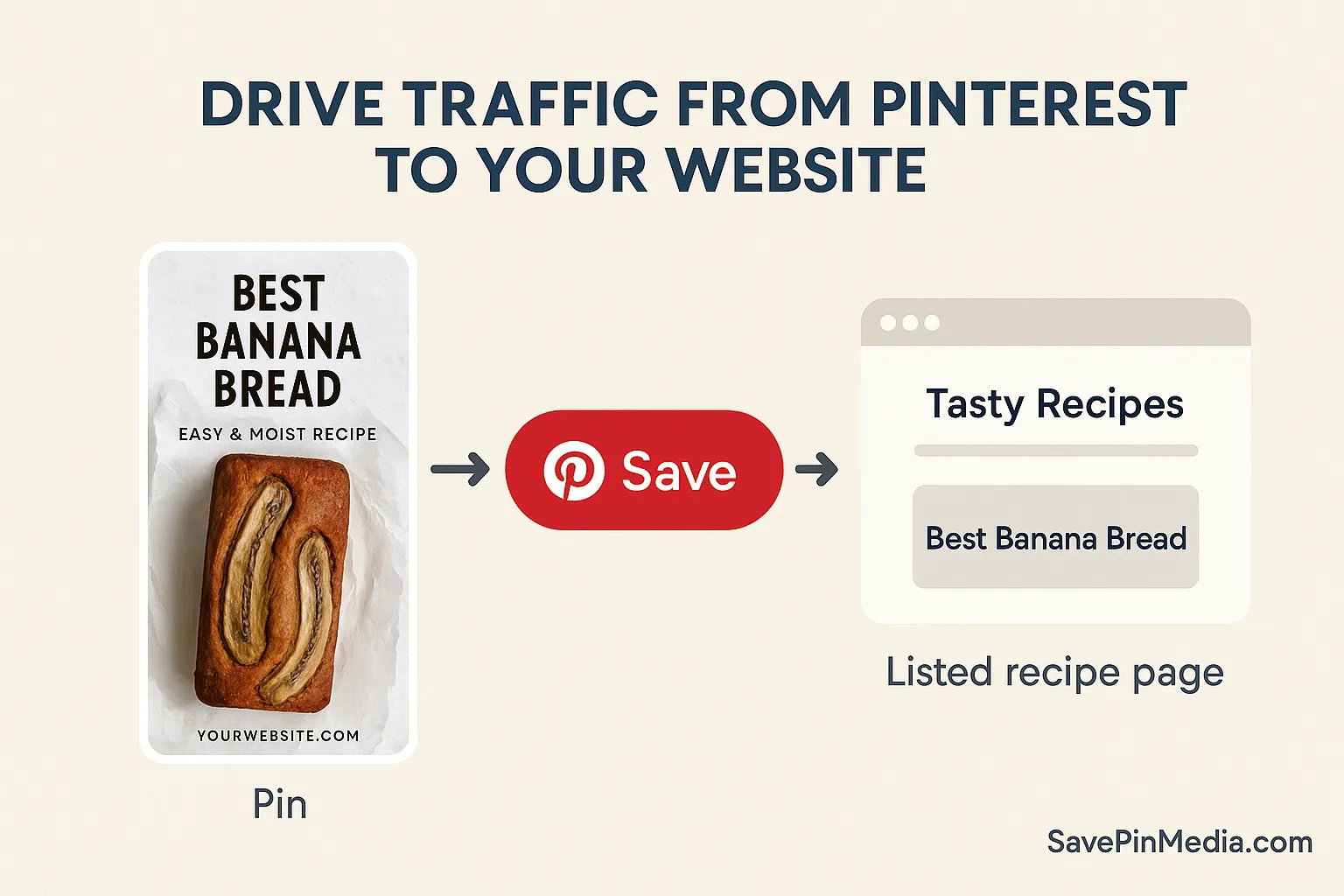
#8. Run a Pinterest Contest
This is a strategy that can be done outside of Pinterest. On any of your social media platforms, you can run a contest to boost engagement and attract followers to your Pinterest profile. It shouldn’t always be a daily thing for you, always try it occasionally just to keep things fresh.
#9. Track What Works with Pinterest Analytics
The good news about using Pinterest Business Account is its built-in Analytics that’ll let you get more insights on your Pins performance. When thinking of growth, you have to consider knowing how to use it as it’ll help you giving you data on:
- Pins that are getting the most saves and clicks daily, weekly, and monthly.
- You’ll get real-time data on boards with the best performance.
- You’ll be able to know more about the region where your audience is coming from, the device they use and much more.
With Pinterest Analytics, you’ll be able to use the data obtained from it to better optimise the new Pins and boards you’ll be creating.
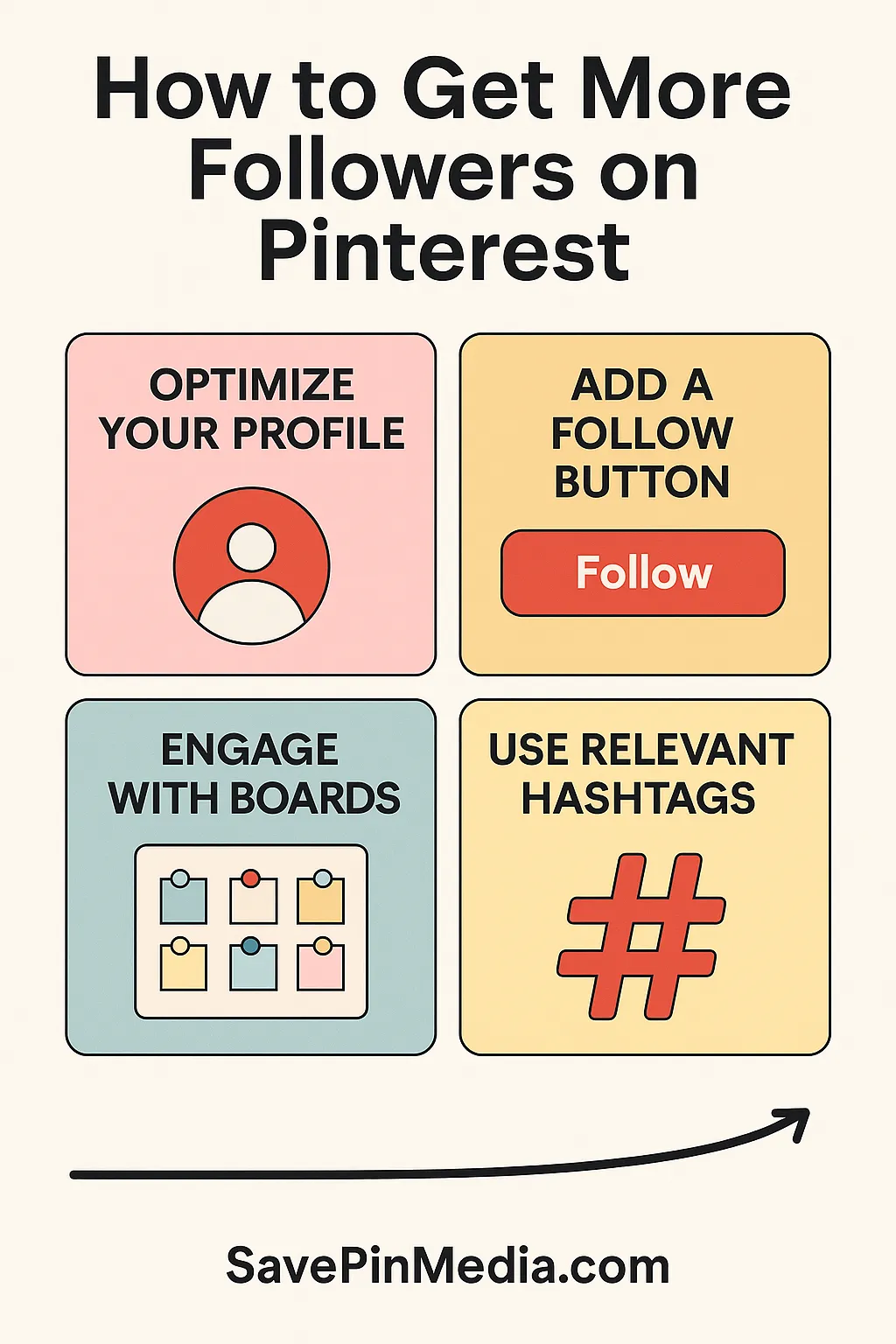
#10. Growth Takes Time - Be Patient
Getting followers on Pinterest is not rocket science. Things don’t work so fast like that and you’ll need to be as patient as ever. While the urge to grow might be there, always avoid coming tricks like follow-4-follow or buying followers online. Focus on posting helpful content, engaging with your niche, and staying consistent. Over time, the right followers will find you and stick around.
Conclusion
When it comes to getting followers on Pinterest, there are no magic tricks or fast methods. In a nutshell, the best advice is to stay consistent, be strategic, and be helpful to those who are looking for helpful content. Follow all the guidelines above and within a short time, your followers will grow on Pinterest.

Claire Weston

Keep Learning

 Claire Weston
Claire Weston
How to Make a Collage on Pinterest (Step-by-Step Guide)

 Claire Weston
Claire Weston
How to Unsave a Pin on Pinterest (Step-by-Step Guide)

 Claire Weston
Claire Weston

