How to Post on Pinterest That Rank
The true beauty of using Pinterest is when you have posts that rank. Ranking posts doesn’t just increase pin visibility or increase followers, it also helps bring in profits especially if you’re making money on Pinterest. If you’ve been thinking about how to post on Pinterest and get it to rank, you’re not alone.

A lot of bloggers, Pinterest creators and even online marketers have been so curious to know how to make their pins show up higher in Pinterest search results and stay there for a long period of time. While the process isn’t complicated, you’ll just need the proper guide to get started.
The good news is that Pinterest works just like a search engine, meaning when you apply SEO strategies, your posts will surely rank. In this article, you’ll discover how to post content on Pinterest and make them rank. Whether you're new to Pinterest or not, this guide works for all.
What Does Ranking Mean on Pinterest?
In a straightforward answer, Ranking simply means how high your pin appears in search results for users to see. It’s just like on most search engines like Google, Bing or Yandex where users don’t need to scroll too far before coming across what they need from the search results.
On Pinterest, things work similarly to how popular search engines rank content. Pinterest uses an algorithm to decide what pins to show, based on things like keywords, pin quality, and user engagement.
Pinterest SEO Basics: How Ranking Works
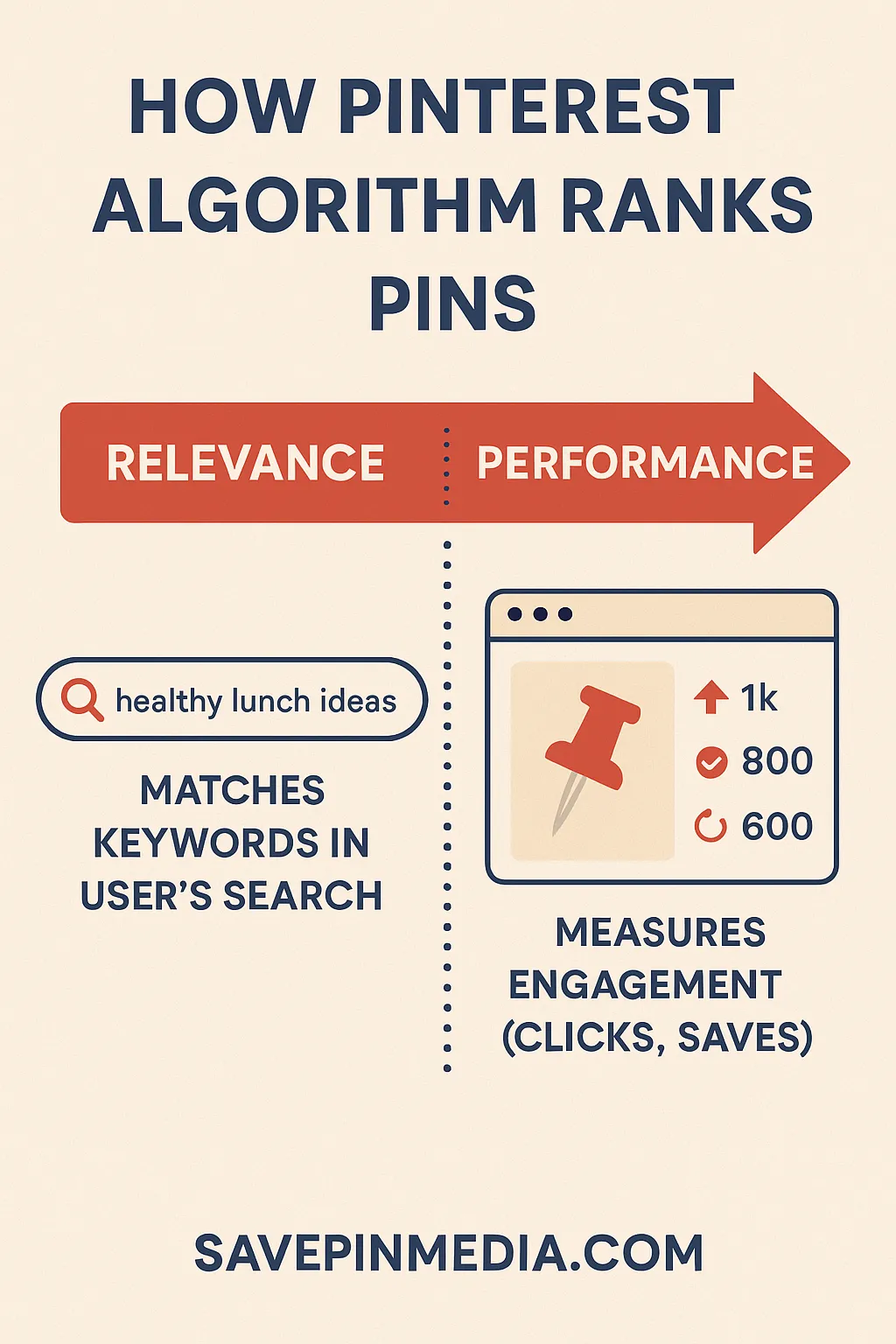
Before users begin to see your pins, you first need to understand how the ranking system works on Pinterest. Unlike other social media platforms with a focus on likes, comments and follows, Pinterest focuses on Relevance and Performance.
Relevance on Pinterest
This simply means how your pin matches alongside a user’s search. For example, if someone types “healthy lunch ideas”, Pinterest algorithm will look for pins that include those exact or related keywords. Once there’s a perfect match, your pin will get noticed and set up for higher rankings.
Want your feed to show better recommendations? Resetting your Pinterest feed might help bring you more of what you like.
Performance on Pinterest
Performance on the other hand, it focuses more on how your pin is performing once it’s live. Is it getting clicks? Saves? Repins? These engagement signals tell Pinterest that your content is valuable and worth showing to more people.
Do You Need a Business Account to Rank on Pinterest?
Ranking on Pinterest doesn’t mean you should have a business account as other platforms would suggest. However, with a business account, there are some advantages you’d get.
What a Personal Account Can Do:
- You can still create and post pins.
- Your pins can show up in search results and feeds.
- You can manually optimise pins with keywords, titles, and descriptions.
What a Business Account Offers:
- Pinterest Analytics: You’ll be able to track how your pins perform (clicks, saves, impressions).
- Rich Pins: You can easily pull extra data from your website to boost trust and visibility.
- Pinterest Ads: Gives you access to promote pins later.
You can also explore the official Pinterest Business guide to learn more about features available for creators and businesses.
Steps to Create Pinterest Pins that Rank
Getting your posts to rank on Pinterest isn’t just about doing one thing. There are different steps involved and they’ve been discussed below.
1. Do Keyword Research on Pinterest
Whether it’s a business or a personal account, one of the main focuses as a user who wants to rank on Pinterest is to do proper keyword research. Before creating a pin, you should know what your audience is searching for.
Since Pinterest works as a search engine, your pins should match real user queries. The easiest way to do so is to leverage the Pinterest search bar and the Pinterest trends to know what people are searching for and also know which terms are growing in popularity.
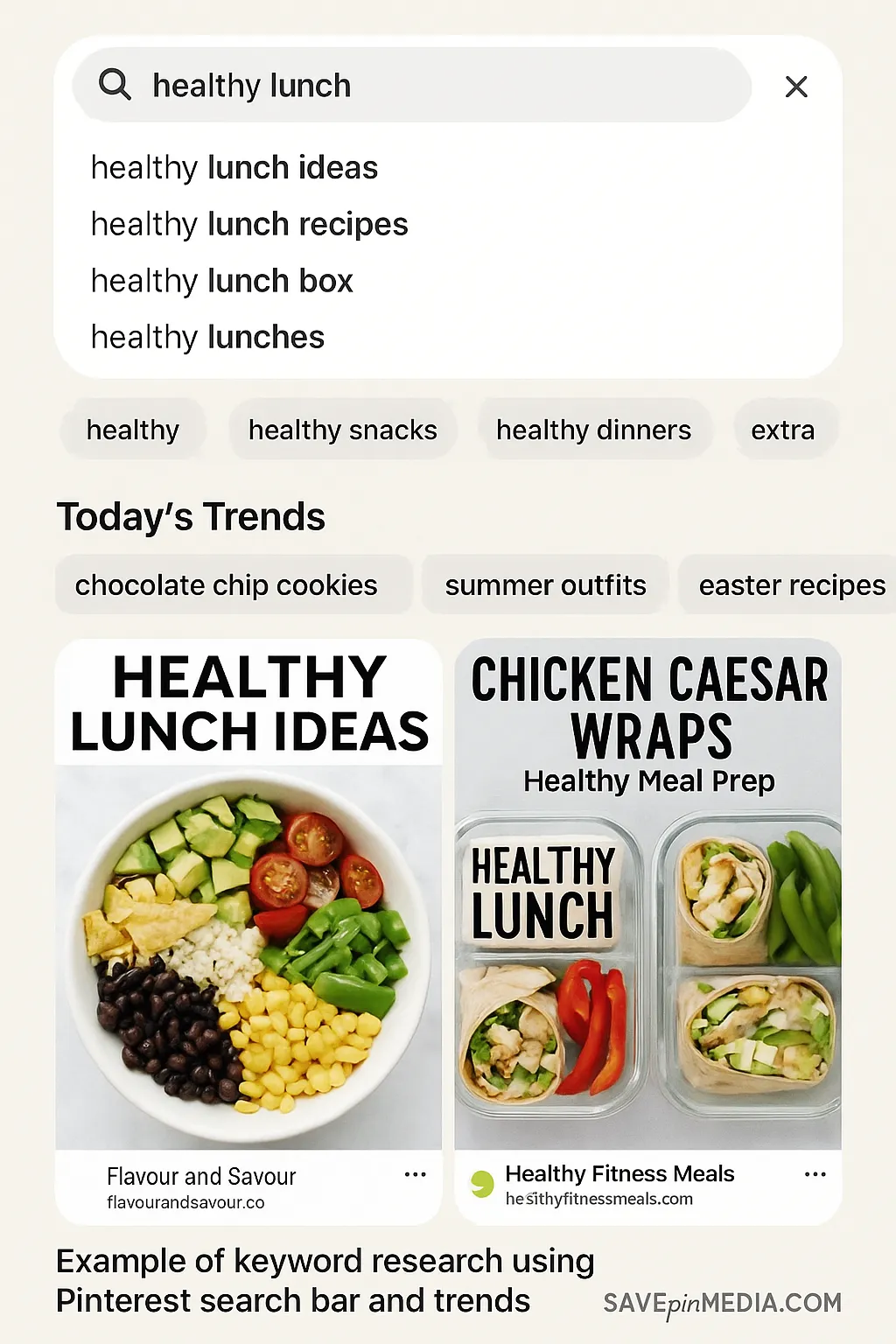
2. Optimise Your Pin Title and Description
After finding the perfect keyword for your Pinterest posts, the next step is placing them in the right parts of your pin. To do so, make sure to carry out the following in your post:
- Your Pin Title should carry your primary keyword. Since a title is limited to 100 characters, always know how to optimise it to feel more helpful and interesting.
- Pinterest allows 500 characters in a single description, you should add supporting keywords, and include a gentle call to action. Don’t force keywords in; write naturally so users know exactly what they’re clicking into.
Here’s a Perfect Example That Helps:
- Title: “Easy Vegan Lasagna Recipe – Quick Midweek Dinner Idea”

- Description: “This hearty vegan lasagna is perfect for weeknights. Simple ingredients, great flavour, and totally plant-based. Try it tonight! #veganrecipe #lasagna”
3. Use Boards and Board Descriptions Strategically
Using your boards and board descriptions the wrong way won’t be helpful in any way. Pinterest looks at the first board a pin is added to when deciding what it's about. This means your boards need to be SEO-friendly too.
When creating boards, use keyword-focuses names like “Vegan Dinner Recipes” rather than vague ones. Add a board description using related keywords to give Pinterest more context.

4. Use High-Quality & Vertical Images
For Pinterest to improve pin visibility, it usually targets posts with vertical pins because they take up more space in the feed and are easier to read on mobile devices. As a user who is concerned about ranking, your pins should have a ratio of 2:3 and 1000 x 1500 pixels. If you're working with videos, you can use our free Pinterest video downloader to save high-quality content before repurposing or sharing it.

When Creating a Pin, You Should Focus on These:
- Vertical format (2:3 ratio)
- Bright, high-resolution image
- Readable text overlay with a clear message
- Optional: consistent branding (logo, colours, URL)
5. Use Rich Pins
Using Rich Pins also adds extra data to your posts on Pinterest and therefore increases your chances of ranking high. They’re mostly information from your website and it depends on the content you’re publishing. There are three main types: Article, Product, and Recipe Rich Pins. To enable them, you must have a website that has been claimed in your Pinterest account.
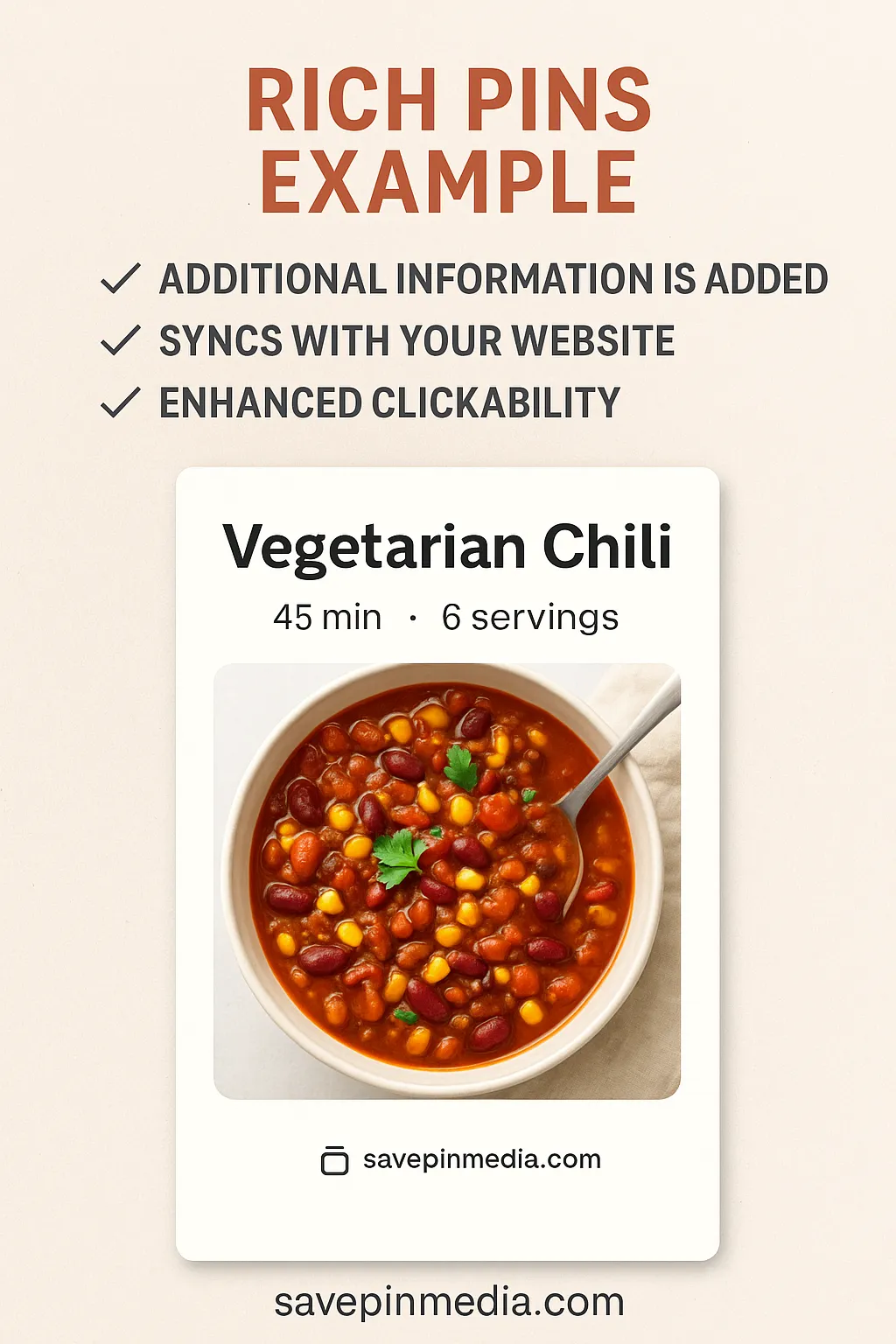
6. Using Hashtags
Hashtags used to play an important role on Pinterest back in the early days, but they aren’t that critical now. However, adding one or two relevant hashtags can help, especially if you’re targeting seasonal trends or popular topics. While they work, don’t over optimise your posts with too many hashtags.
7. Focus on Engagement and Repins
Most times Pinterest focuses on early engagements on a content. This tells them your post is valuable, therefore increasing its visibility. The more people click, save, or repin your content shortly after it’s published, the more Pinterest’s algorithm will push it to others.
Also, you should learn how to promote your new pin in your email list, blog and other social media platforms. Try joining group boards or use trusted scheduling tools like Tailwind, which is an official Pinterest partner for automating and growing your reach.
8. Be Consistent and Keep Things Fresh
Even if you want to rank a particular post on Pinterest, it doesn’t mean only that post should be available. There’s something about using a platform like Pinterest to rank and that’s due to how they reward those who post new, original content on a regular basis. Learn to create multiple pin designs for the same blog post or product. Change up the image, the colour scheme, or the text overlay.
9. Be Patient and Track Performance
Pinterest doesn’t work like other platforms like Instagram or X (Twitter). For a pin to rank, it might take weeks or even months to reach a high level. When you don’t rank, don’t get discouraged. In addition, learn to use Pinterest Analytics to track how your pins are performing. Pay attention to impressions, saves, clicks, and outbound traffic.
Additional Pinterest SEO Tips
To get things on the right path, you can also take a few points from these additional Pinterest SEO tips.
- When uploading new pins, you should use alt text. This involves including a keyword and short description.
- Always make sure your linked page is fast and matches the pin content.
- Engaging with others in your niche is important. You should follow, comment and repin other users' content.
FAQs
How long does it take for a pin to rank? Pins can take days or even weeks to start ranking. Early engagement and consistent posting help speed things up.
Can you rank on Pinterest without a website? Yes, but having a blog or product page improves SEO with backlinks, rich pins, and better content relevance.
Do hashtags still matter on Pinterest? Hashtags aren’t as important as before. Adding 1–2 relevant ones can help, but focus on keywords and titles instead.
Conclusion

In conclusion, creating a post that ranks on Pinterest requires a combination of using the right strategy and publishing rich content. By implementing the steps discussed above, you’ll be able to achieve higher post rank on Pinterest.

Claire Weston

Keep Learning

 Claire Weston
Claire Weston
How to Make a Collage on Pinterest (Step-by-Step Guide)

 Claire Weston
Claire Weston
How to Unsave a Pin on Pinterest (Step-by-Step Guide)

 Claire Weston
Claire Weston

